How to fix the Unknown collation: ‘utf8mb4_unicode_ci’ error
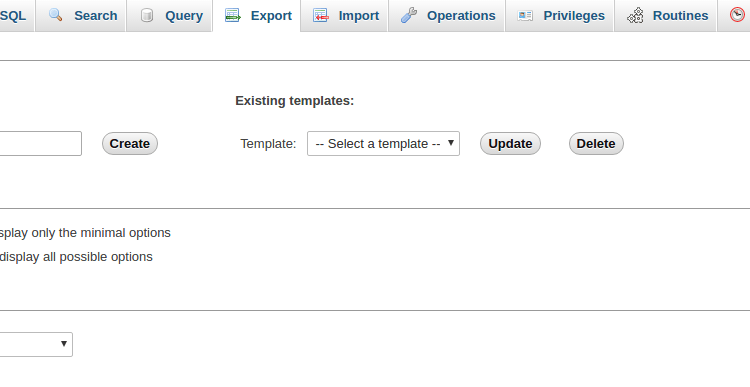
Summary
utf8 values are stored as 3 bytes, where utf8mb4 are stored as 4 bytes. This new encoding type was introduced in MySQL version 5.5.3. This can cause some issues if you’re attempting to migrate from 5.5.3+ to an older database.
The utf8mb4 Upgrade
Since WordPress 4.2, they are upgrading tables to utf8mb4 Your site will only upgrade when the following conditions are met:
- You’re currently using the utf8 character set.
- Your MySQL server is version 5.5.3 or higher (including all 10.x versions of MariaDB).
- Your MySQL client libraries are version 5.5.3 or higher. If you’re using mysqlnd, 5.0.9 or higher.
Method 1
Log in to your database server using phpMyAdmin.
If you export normally, you’ll most likely get the error message of Unknown collation: ‘utf8mb4_unicode_ci’ when importing into an older MySQL database.
To export to older MySQL databases, follow these few steps:
- Make sure you select your database and go to the “Export” tab
- Select the “Custom” radio button
- Go the section “Format-specific options” and in the setting for “Database system or older MySQL server to maximize output compatibility with:” select MYSQL40.
- Scroll to the bottom and click GO.
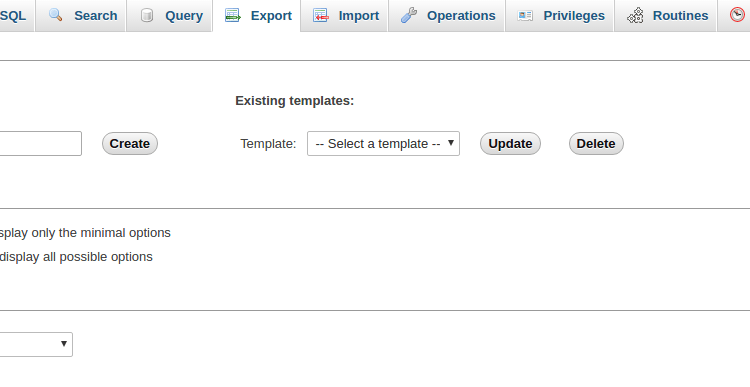
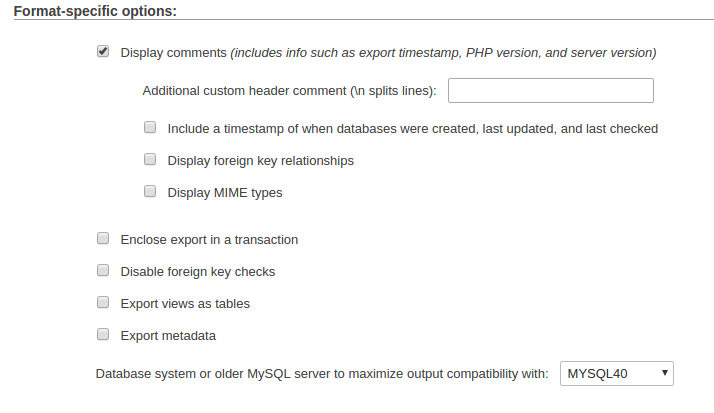
Method 2
For a command line export using mysqldump.
1
mysqldump -u root -p --compatible=mysql4 techpulsetoday > techpulsetoday.sql
1
sed -i 's/TYPE=InnoDB/ENGINE=InnoDB/g' techpulsetoday.sql
then restore techpulsetoday.sql
1
mysql -u root -p techpulsetoday < techpulsetoday.sql
Method 3
Search and Replace through Terminal.
utf8_unicode_ci to utf8_general_ci (or) utf8mb4_unicode_ci to utf8mb4_general_ci
1
2
3
sed -i 's/utf8mb4/utf8/g' techpulsetoday.sql
sed -i 's/utf8_unicode_ci/utf8_general_ci/g' techpulsetoday.sql
sed -i 's/utf8_unicode_520_ci/utf8_general_ci/g' techpulsetoday.sql
then restore techpulsetoday.sql
1
mysql -u root -p techpulsetoday < techpulsetoday.sql
Important Note: Converting from utf8mb4 to utf8 may cause loss of data. It is advisable to take a full database backup, before carrying out the steps below and inspect your site in full after the changes, to ensure there is no corruption.

 Never miss a
story from us, subscribe to our newsletter
Never miss a
story from us, subscribe to our newsletter