The most important Linux commands you need daily
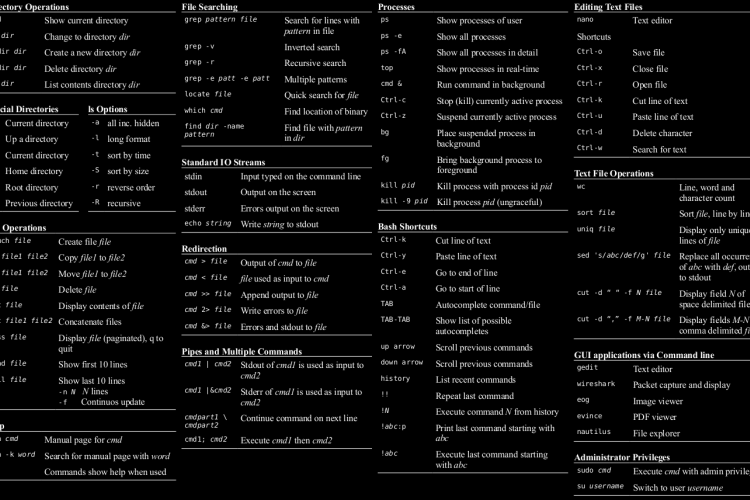
Use this guide to most important Linux commands, Utilities, and tools for beginners, enterprise administrators, and managers.
Directory Operations:
| Command | Description |
|---|---|
| pwd | Show current directory |
| cd dir | Change to directory dir |
| mkdir dir | Create a new directory dir |
| rmdir dir | Delete directory dir |
| ls dir | List Contents directory dir |
Example:
vijayan@vijayan-VPCCA35FA:~$ pwd /home/vijayan vijayan@vijayan-VPCCA35FA:~$ cd Downloads/ vijayan@vijayan-VPCCA35FA:~/Downloads$ mkdir techpulsetoday vijayan@vijayan-VPCCA35FA:~/Downloads$ ls techpulsetoday vijayan@vijayan-VPCCA35FA:~/Downloads$ rmdir techpulsetoday/
Special Directories:
| Command | Description |
|---|---|
| . | Current Directory |
| .. | Up a Directory |
| ~ | Home Directory |
| / | Root Directory |
| - | Previous Directory |
Example:
vijayan@vijayan-VPCCA35FA:~$ pwd /home/vijayan vijayan@vijayan-VPCCA35FA:~$ cd . vijayan@vijayan-VPCCA35FA:~$ pwd /home/vijayan vijayan@vijayan-VPCCA35FA:~$ cd .. vijayan@vijayan-VPCCA35FA:/home$ pwd /home vijayan@vijayan-VPCCA35FA:/home$ cd ~ vijayan@vijayan-VPCCA35FA:~$ pwd /home/vijayan vijayan@vijayan-VPCCA35FA:~$ cd / vijayan@vijayan-VPCCA35FA:/$ pwd / vijayan@vijayan-VPCCA35FA:/$ cd - /home/vijayan vijayan@vijayan-VPCCA35FA:~$
ls Options:
Syntax:
ls [options] [file|dir]
| Command | Description |
|---|---|
| -a | All inc. hidden file |
| -l | Long Format |
| -i | List file's inode index number |
| -t | Sort by time & date |
| -d | List directories with ' */' [eg1. ls -d */ ][eg2. ls -d $PWD/* ] |
| -s | List file size |
| -S | Sort by time |
| -r | Reverse order |
| -R | Recursive |
| -X | Sort by extension name |
Example:
vijayan@vijayan-VPCCA35FA:~/Music/ringtone$ ls -lash total 5.3M 4.0K drwxrwxr-x 2 vijayan vijayan 4.0K Jan 3 01:51 . 4.0K drwxr-xr-x 3 vijayan vijayan 4.0K Dec 31 22:53 .. 648K -rw-rw-r-- 1 vijayan vijayan 643K Dec 31 22:53 Aval Azhakai.mp3 564K -rw-rw-r-- 1 vijayan vijayan 557K Dec 31 22:54 Azhagiya Theeye.mp3 480K -rw-rw-r-- 1 vijayan vijayan 475K Dec 31 22:54 Azhagiya Theeye Whistle.mp3 680K -rw-rw-r-- 1 vijayan vijayan 675K Dec 31 22:55 Iru Vizhi unathu.mp3 624K -rw-rw-r-- 1 vijayan vijayan 617K Dec 31 22:55 Nenjai Poopoal.mp3 584K -rw-rw-r-- 1 vijayan vijayan 580K Dec 31 22:55 Pooppol Pooppol.mp3 540K -rw-rw-r-- 1 vijayan vijayan 536K Dec 31 22:55 Vaseegara Theme.mp3 620K -rw-rw-r-- 1 vijayan vijayan 613K Dec 31 22:55 Venmathi love fail.mp3 596K -rw-rw-r-- 1 vijayan vijayan 590K Dec 31 22:56 Verenna Verenna Male.mp3
File Operations:
| Command | Descriptions |
|---|---|
| touch file | Create a new file |
| cp file1 file2 | Copy file1 to file2 |
| mv file1 file2 | Move file1 to file2 |
| rm file | Delete a file |
| cat file | Display content of a file |
| cat file1 file2 | Cancatenate files |
| less file | Display file (paginated), q to quit |
| head file | Show first 10 lines |
| tail file | Show last 10 lines [-n N →N lines; -f → Continuos update] |
File Searching:
| Command | Descriptions |
|---|---|
| grep pattern file | Searching for a line with a pattern in a file |
| grep -v | Inverted search |
| grep -r | Recursive search |
| grep -e pattern -e pattern | Multiple patterns |
| locate file | Quick search for a file |
| which cmd | Find locations of binary |
| find dir -name pattern | Find a file with a pattern in dir |
Example:
grep -rnw '/var/www/html/' -e "techpulsetoday"
Standard IO Streams:
| Command | Descriptions |
|---|---|
| stdin | Input typed on the command line |
| stdout | Output on the screen |
| stderr | Errors output on the screen |
| echo string | Write a string to stdout |
Example:
echo 'password' | sudo -S cp wp-config.php bkp-wp-config.php
Redirection:
| Command | Descriptions |
|---|---|
| cmd > file | Output of cmd to file |
| cmd < file | file used as input to cmd |
| cmd >> file | Append output to file |
| cmd 2> file | Write errors to file |
| cmd &> file | Errors and stdout to file |
Pipe Multiple Commands
| Command | Descriptions |
|---|---|
| cmd1 | cmd2 | Stdout of cmd1 is used as input to cmd2 |
| cmd1 | &cmd2 | Stderr of cmd1 is used as input to cmd2 |
| cmdpart1 \ cmdpart2 | Continue command on next line |
| cmd1; cmd2 | Execute cmd1 then cmd2 |
Processes:
| Command | Descriptions |
|---|---|
| ps | Show processes of user |
| ps -e | Show all processes |
| ps -fA | Show all processes in detail |
| top | Show all processes in real-time |
| cmd & | Run command in the background |
| Ctrl-c | Stop (kill) currently active process |
| Ctrl-z | Suspend currently active process |
| bg | Place suspended process in a background |
| fg | Bring background process to foreground |
| kill pid | Kill process with process id PID |
| Kill -9 pid | Kill process PID (ungraceful) |
Bash Shortcuts:
| Command | Descriptions |
|---|---|
| Ctrl-k | Cut line of text |
| Ctrl-y | Past line of text |
| Ctrl-e | Go to end of line |
| Ctrl-a | Go to start of line |
| TAB | Autocomplete command/file |
| TAB-TAB | Show list of possible autocompletes |
| up arrow | Scroll previous commands |
| down arrow | Scroll previous commands |
| histrory | List recent commands |
| !! | Repeat the last command |
| !N | Execute command N from history |
| !abc:p | Print the last command starting with abc |
| !abc | Execute the last command starting with abc |
Text file operation:
| Command | Descriptions |
|---|---|
| wc | Line, word and character count |
| sort file | Sort file, line by line |
| uniq file | Display only unique lines of a file |
| sed ‘s/abc/def/g’ file | Replace all occurrence of abc with def, out to stdout |
| cut -d “ “ -f N file | Display field N of space delimited file |
| cut -d “,” -f M-N file | Display field M-N of a comma delimited file |
Tar Command:
| Command | Descriptions |
|---|---|
| -c | Creates a new .tar archive file. |
| -x | To untar or extract a tar file |
| -v | Verbosely show the .tar file progress. |
| -f | File name type of the archive file. |
| -z | compressed gzip archive file |
| -r | To add files or directories to existing tar archive file |
| -j | To create a highly compressed tar file |
| -C | untar in a different directory |
| -t | viewing content of archive file |
| -W | Verify an archive file |
Example:
How to create a tar.gz file
To create a tar.gz archive from a given folder you can use the following command
tar -zcvf tar-archive-name.tar.gz source-folder-name
How to extract a tar.gz file
To extract a tar.gz compressed archive you can use the following command
tar -zxvf tar-archive-name.tar.gz
How to extract specific file(s) from tar.gz
tar -zxvf <tar filename> <file you want to extract>
Proper file Permissions for WordPress
sudo chown www-data:www-data -R *
sudo find . -type d -exec chmod 755 {} \;
sudo find . -type f -exec chmod 644 {} \;
sudo chmod 444 wp-config.php
sudo chmod 444 .htaccess
Three-digit permissions specified in octal
stat -c "%a %n" *
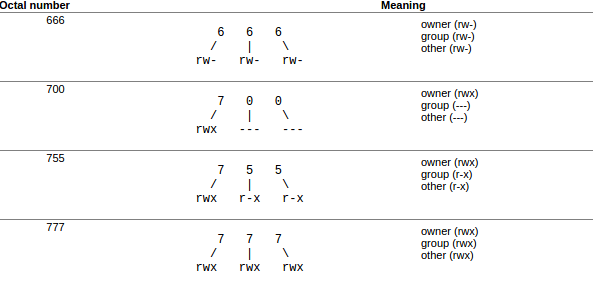
How to find recently modified files
see all files that were modified during the last 2 days
find . -mtime -2 -ls
How can I monitor the progress of an import of a large .sql file?
If you’re just importing from a dump file from the CLI on *nix, e.g.
mysql -uxxx -pxxx dbname < /sqlfile.sql
then first install pipe viewer on your OS then try something like this:
pv sqlfile.sql | mysql -uxxx -pxxxx dbname
How to convert ppk file from pem file?
Make sure puttygen installed on your computer. If it is not installed, type the below command,
sudo apt-get install putty-tools
puttygen keyfile.pem -O private -o avdev.ppk
How to download YouTube Playlist
The program ‘youtube-dl’ is currently not installed. You can install it by typing:
sudo apt install youtube-dl
youtube-dl -o '%(playlist)s/%(playlist_index)s - %(title)s.%(ext)s' https://www.youtube.com/playlist?list=PLtaXuX0nEZk9MKY_ClWcPkGtOEGyLTyCO

 Never miss a
story from us, subscribe to our newsletter
Never miss a
story from us, subscribe to our newsletter